You Can Add Your Favorite Gadgets To Your Gmail Account to Improve the
Performance and Efficiency of Gmail . By Adding Some Technical Gadgets
Like Google Doc, Calender , Facebook Gadgets etc , Your Gmail
Account Looks More Technically Advance . Some Gadgets are Available
in Gmail Lab And Some You Can Add From any Specific URL.
Here , is The Tutorial To Add Gadgets in your Gmail Account .
Step-1. Sign in your Gmail Account and Go in to The Settings Page .
Step-2. You Click on the Lab Tab .
Step-3. Here , You Will Get a List of Some Basic Gadgets Which is
Available in the Gmail Lab .
Step-4. To Add a Gadgets You Click on the Corresponding Enable Button
And Save it. Hence Your Gadget Added To Your Gmail Account .
Add Gadgets From Any Specific URL
You Can Also Add a Gadgets From Any Specific URL . For Adding Gadgets
From Any Specific URL , You Follow The below Steps..
Step-1. You Enabled the Gadget Add any gadget by URL Which is
Available in Gmail Lab .
Step-2. Now, You go to The Setting Page of your Gmail Account and Click
on The Gadgets Tab .
Step-3. You Enter The URL of .xml File of Your Gadget Which you Want
To Add in your Gmail Account .
Step-4. Save the Changes and Enjoy With Your Gmail Gadgets..
Thank You To All My Reader
Deepak Gupta
www.i-world-tech.blogspot.in
Related Post
1. Wireless ad hoc Network
2. Bluetooth : Advance Bluetooth Technology
3. How we add Third Party Gadgets to Blogger
4. How to Find IMEI Number of Your Mobile Phone
5. Batch programming :- How we Create a simple game in batch programming
6. 10 Free, Mostly Used Google Chrome Apps And Extensions
7. Gmail tip: How we replace the icons on buttons with text labels



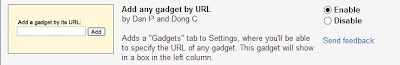
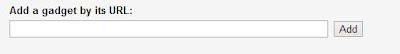
Comments
Post a Comment