JavaScript Math Object
JavaScript Contains a Large Set of the Math Objects. Math Objects is used
To Performs the mathematical Operations. List of the All The Math Objects
is given under the Following Table.
To Performs the mathematical Operations. List of the All The Math Objects
is given under the Following Table.
Methods of the Math Objects
For the Following List , Suppose
Var number=6.8;
| Sr. | Method | Function | How We Use Math Methods |
|---|---|---|---|
| 1. | ceil | Return the Upper integer value of the decimal number | var num_ceil=Math.ceil(number); document.write(num_ceil); |
| 2. | floor | Return the Lower integer value of the decimal number | var num_floor=Math.floor(number); document.write(num_floor); |
| 3. | max | Return the Maximum Value Among the set of value | var num_max=Math.max(23,56,78,12); document.write(num_max); |
| 4. | min | Return the Maximum Value Among the set of value | var num_min=Math.min(23,56,78,12); document.write(num_min); |
| 5. | random | Return The random decimal value between 0-1 | var num_ran=Math.random(); document.write(num_ran); |
| 6. | round | Return the round up value of the number | var num_rou=Math.round(number); document.write(num_rou); |
| 7. | sqrt | Return the Square Root Value of the Number | var num_sqr=Math.sqrt(number); document.write(num_sqr); |
Example of the Math Methods
<html> <head> <title> Math Methods</title> <script type="text/javascript"> function math_methods() { var number=6.8; document.write("<h1> i-World-Tech </h1>"); var num_ceil=Math.ceil(number); document.write("ceil value = " + num_ceil +"<br/>"); var num_floor=Math.floor(number); document.write("floor value = " + num_floor + "<br/>"); var num_max=Math.max(23,56,78,12); document.write("Maximum Value Amoung the Number is " + num_max + "<br/>"); var num_min=Math.min(23,56,78,12); document.write("Minimum Value Amoung the Number is " + num_min + "<br/>"); var num_ran=Math.random(); document.write("Random Value = " + num_ran + "<br/>"); var num_rou=Math.round(number); document.write("Round Value of the given number = " + num_rou + "<br/>"); var num_sqr=Math.sqrt(number); document.write("Square Value of the Number is " + num_sqr + "<br/>"); } </script> </head> <body> <input type="button" value="Example of Math Methods" onclick="math_methods();"> </body> </html> |
Trigonometric Objects
For The Following List , Suppose
var angle=1;
var value=-5;
| Sr. | Methods | Function | Example |
|---|---|---|---|
| 1. | abs | Return the mathematically Absolute Value of the Number | var val_abs=Math.abs(value); document.write(val_abs); |
| 2. | acos | Return The inversion of the cos value of the number | var ang_acos=Math.acos(angle); document.write(ang_acos); |
| 3. | asin | Return The inversion of the sin value of the number | var ang_asin=Math.asin(angle); document.write(ang_asin); |
| 4. | atan | Return The inversion of the Tan value of the number | var ang_atan=Math.atan(angle); document.write(ang_atan); |
| 5. | cos | Return The cos value of the number | var ang_cos=Math.cos(angle); document.write(ang_cos); |
| 6. | log | Return The Log value of the number | var ang_log=Math.log(angle); document.write(ang_log); |
| 7. | pow | Return The base number to the power of exponent number | var val_pow=Math.pow(2,4); document.write(val_pow); |
| 8. | sin | Return The sin value of the number | var ang_sin=Math.sin(angle); document.write(ang_sin); |
| 9. | tan | Return The tan value of the number | var ang_tan=Math.tan(angle); document.write(ang_tan); |
Example of The Trigonometric Objects
<html> <head> <title> Trigonometric Objects </title> <script type="text/javascript"> function tri_obj() { var angle=1; var value=-5; document.write("<h1> i-World-Tech </h1>"); var val_abs=Math.abs(value); document.write(" Absolute Value of the Number = " + val_abs + "<br/>"); var ang_acos=Math.acos(angle); document.write("Inversion of the cos value is =" + ang_acos + "<br/>"); var ang_asin=Math.asin(angle); document.write("Inversion of the sin value is =" + ang_asin + "<br/>"); var ang_atan=Math.atan(angle); document.write("Inversion of the tan value is =" + ang_atan + "<br/>"); var ang_cos=Math.cos(angle); document.write("Cos value is =" + ang_cos + "<br/>"); var ang_log=Math.log(angle); document.write("log value is =" + ang_log + "<br/>"); var val_pow=Math.pow(2,4); document.write("Power value is =" + val_pow + "<br/>"); var ang_sin=Math.sin(angle); document.write("Sin value is =" + ang_sin + "<br/>"); var ang_tan=Math.tan(angle); document.write("Tan value is =" + ang_tan + "<br/>"); } </script> </head> <body> <input type="button" value="Example of Trigonometric Objects " onclick="tri_obj();"> </body> </html> |
Constants Objects
| Sr. | Objects | Function |
|---|---|---|
| 1. | E | Return the Value of Euler’s Constant |
| 2. | LN2 | Return the Value of Natural Logarithm of 2 |
| 3. | LN10 | Return the Value of Natural Logarithm of 10 |
| 4. | LOG2E | Return the Value of Base 2 Logarithm of E |
| 5. | PI | Return the Value of Pie (3.14159265) |
| 6. | LOG10E | Return the Value of Base 10 Logarithm of |
| 7. | SQRT2 | Return the Value of Square Root of 2 |
| 8. | SQRT1_2 | Return the Value of Square Root of ½ |
Thank You To All My Reader
Related Post
1. JavaScript Basic Part-1
2. Animated moving car program : computer graphics in c
1. JavaScript Basic Part-1
2. Animated moving car program : computer graphics in c
5. JDK 8
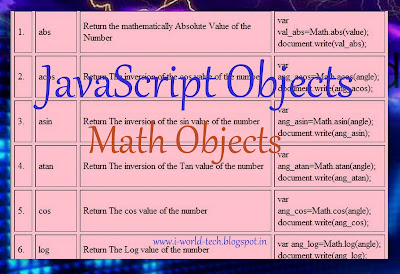
Comments
Post a Comment