Most of the Web Developer and blogger used a images in our Sites or blogs .
But How much They are Efficient ? Are we using a proper Tags ? Will They
Helpful To improve the SEO Ranking of Sites ? if answer of All These
Question is No , Then I want to tell you How to Optimize images for
Better Search Engine Rankings . It is very Important to Optimize the
Images because We get a Massive Traffic From the Search Engine .
What is AlT and TITLE tags
TITLE Tag :- TITLE Tag is used to describe the Title of the images and it
Will Display When user scroll the Mouse Over the images .
ALT tag :- ALT Tag is used to Describe Search Engine Robots that
What The Image all about . It used as the Keywords of the Images .
so Adding These Tags , Will Generate The Massive Traffic to Your blog .
ALT Tag Optimization Tips
1. Use the Best Keyword for Image
2. It should not be lengthy , only Contain 2-3 Key Phrases .
3. It should not be Same as the Title tag .
4. It will Clearly specify the images What it is saying .
How to add ALT and TITLE tags in blogger
If You want to add ALT and TITLE tags in blogger , you can add it
Without any HTML . in New Features of blogger you can add it in
blogger Images Properties .
Here is the steps How to add ALT and TITLE Tags to images .
Step-1. Sign in your blogger account , create a new post and upload a image .
Step-2. Click on the Properties link of that image . New Small window will
Come up.
Step-3. TITLE text : Enter your Title text
ALT text : Enter your keywords for the image .
Step-4. Click on OK button....Now You Have Done..
Thank You To All My Reader :
Deepak gupta
www.i-world-tech.blogspot.in
Related Post :

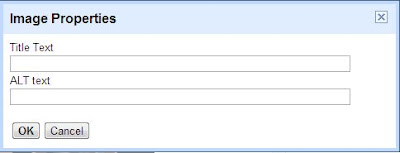
Comments
Post a Comment