Wireless ad hoc Network
Wireless
ad hoc network is a communication way that allows one node to directly communicate with other node in the network without use of router. so that we can easily share our net connection.
How we create ad hoc network in windows 7
Step-1. Open the Control Panel -> Network and Internet ->
Network
and Sharing Center
- Network and Sharing Window will Come
Step-2. Now, you click on first option set up a new connection or network.
Step-3. It will open a new small window.
You scroll down and select Set up a wireless ad hoc (computer-to-computer ) network.
Step-4. Next window, Set up a wireless ad hoc network will
Come. You click on next button.
Step-5. Now , give your network a name and
choose security option.
Network Name: You Enter the Name of the
Network .
Security Type: Select the security type of
your network from the drop down list.
Security Key: You need to enter the
password if your security type is WPA2-Personal.
Save this network : click in this check
box if you want to save the network. Click on next button.
Step-6. Now, your network is ready to use.
If you want to share your network connection you click on Turn on Internet connection sharing option.
Step-7. Hence, your network is
enabled for the user.
- Now, other user can easily connect with your network.
(Pic
credit: Youtube.com, used for educational purpose)
Thank you to all my reader
Related Post

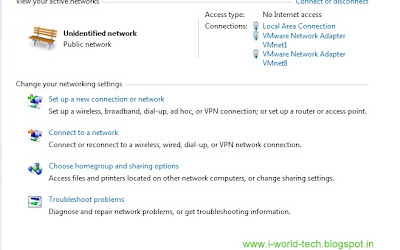




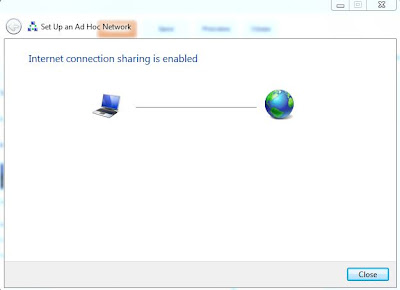
This comment has been removed by a blog administrator.
ReplyDelete