When you are Working on Your System , Accidentally you Closed your
Important Tab in which you Working or during to close another tab , you
closed the Tab Which you not want to close . Sometimes This Situation
May also come when your System is suddenly Shutdown . So To Prevent
Accidental close of Tabs in your All Four major Web browser , You
Follow The Following Steps..
Google Chrome
Google Chrome is the Mostly used Web browser in the Internet World .
Not only it is Fast but Also it provides Some Extra and Specific Facility
To us Which other browser are not Providing . Google Chrome provides
Extensions and other methods to Avoid Accidental Close of Tabs .
I Found , Two Most helpful Google Chrome Extensions To Avoid
Accidental Close of Tabs So In This Article I , Want To Share These
Two Popular and best Extensions For All the Chrome user Who are
Suffering Form Accidental Close of Tabs .
1. Tab Jump - Intelligent Tab Navigator
Add Tab Jump - Intelligent Tab Navigator To Chrome
it is Chrome Extensions To Prevents the Accidental Close of Tabs . When you
Accidentally Closed Any Tab , Than it Provides The Undo Facility For The
Closed Tab . it Maintain a List For your Closed Tabs in The Current Session .
it Provides The Other Options Like Jump and Related Also .
2. Close...NOT!
Add Close...NOT! To Chrome
After Adding This Extensions , You Click on This Extension Icon
Corresponding To The Tab Which you Not Want to Accidentally
Closed . it Tells To The Browser That When you Try To Close This
Tab , it Will Gives you Warning Message .
Mozilla Firefox
To Prevent Accidental Close of Multiple tabs in Mozilla Firefox , you
Follow The Following Steps .
Step-1. In your Firefox browser , you Open the Options Windows
Step-2. Now , In Tabs Sub-Options you Select the Warm me When
closing multiple tabs .
Step-3. Click OK .Hence Whenever , you Closed The Multiple tabs , browser
will gives you one Warning Message .
Internet Explorer
To Prevent Accidental Close of Multiple tabs in Internet Explorer , you Follow
The Following Steps .
Step-1. In your Internet Explorer browser , Go to Internet Options
Step-2. Here , in Tab menu , you Click on Tab Sub-option For the Advance
Tab Settings (as Shown in Fig.)
Step-3. Select the Warm me When Closing multiple tabs and Press OK.
Apple Safari
To Prevent Accidental Close of Multiple tabs in Apple Safari , you Follow
The Following Steps .
Step-1. In Your Safari Web Browser , Go To The Preferences Options
( Press Ctrl + , )
Step-2. Tab Option , You Select The Confirm before closing multiple
tabs or Windows . Now , Whenever you Closed The Multiple tabs , browser
will Give you one Warning Message .
Thank You To All My Reader
Deepak Gupta
www.i-world-tech.blogspot.in
Related Post
1. How to Start Private Browsing Mode By Default
2. Window Tip :- Set multiple home or start pages for web browser
3. SEO Tutorial : Beginner
4. Blogger Beginner Guide
5. Window 8 New Shortcuts keys
6. What is Alexa Rank and How We improve it
7. Simple Calculator Program in JavaScript
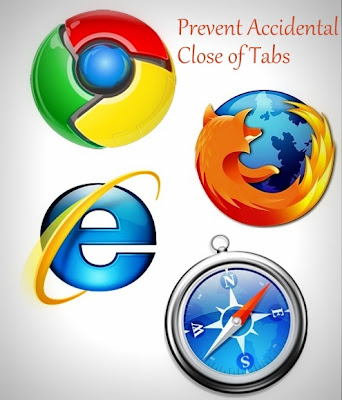


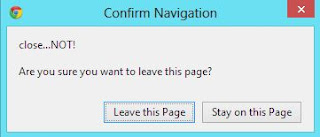



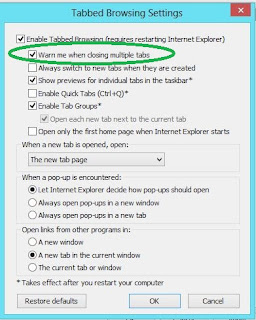


Comments
Post a Comment