As you All Know That Google+ have a Unique ID For Each Account but This
ID in a Long Series of Number. You Can not remember your Google+ ID and
You Can Not Tell your Google+ ID To Your Friends . so Google+ Provides
to Short The Google+ ID to Your Specific Unique Username. Like The Other
Social Networking Site Here , You Also Create a User name your
Google+ ID.
Ex :
www.facebook.com/IWorldTech
www.Twitter.com/_iworldtech
www.youtube.com/iworldtechblog
So Similarly to Other Social Networking Site you Can Create a user name for
your Google+ Profile
Like : www.gplus.to/deepakiworldtech
you Can Also Create a user name for your Google+ Page
Like : www.gplus.to/iworldtech
Now, You Follow the Following Steps To Create a username for your
Google+ ID
Step-1. Go To The Link www.gplus.to
Step-2. Here , You Enter your Google+ ID and User name .
Your Google+ ID : Enter Your Unique Google+ ID as Shown in Fig.
Nick Name : Enter your Unique user name
add : Click on add button
Step-3. Now , it Will Check Username is Available or not. if your user name
is available , it Will Allocated To Your . and if not so, you Repeat Step-2
Again.
Step-4. Hence , you Will get a user name for your Google+ Account. and
your Google+ Account URL is gplus.to/yourusername
Like : gplus.to/iworldtech
Thank You To All My Reader
Deepak Gupta
www.i-world-tech.blogspot.in
Related Post
1. Google Fiber
2. Google Instant Search
3. how to add your Blog to Bing Search Engine
4. Top Chinese Search Engine
5. How We Add Blog to Google Search Engine
6. Google Desktop
7. Google Alerts
8. Wireless ad hoc Network
9. Bluetooth : Advance Bluetooth Technology
10. How to block a Website
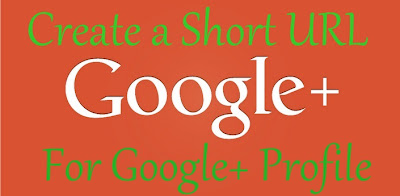

Comments
Post a Comment