You can select your default program in different operating system . In This
article i"ll tell you How we choose default program in Windows 7 . For
That you just follow the following Steps .
Step-1. Open the Set Default Program panel . There are two way to open
The default program panel
1. Type Default in start Search Menu and select default program .
2. Open the control Panel -> Program -> Default program.
Step-2. You click on Set your default program . Here , One Windows
will appear with the long list of program .
Step-3. Left hand side panel you select the program and Right side Panel it
Display two option . any one of them you can select .
Step-4. if you select set this program as default Then selected program will
be set to default .but if you select choose default for this program
Then in next windows you check the corresponding program in the list .
Step-5. Click on Save button . Hence..You Have Done...
Thank You To All My Reader :
Deepak Gupta
www.i-world-tech.blogspot.in
Related Post :
1. Window Tip :- Set multiple home or start pages for web browser
2. How To Add Notepad To Windows Desktop Right Click Menu
3. Some basic Windows Keyboard Shortcuts
4. how we change the size and color of the Mouse Pointer in Windows
5. How We send a Fake mails
article i"ll tell you How we choose default program in Windows 7 . For
That you just follow the following Steps .
Step-1. Open the Set Default Program panel . There are two way to open
The default program panel
1. Type Default in start Search Menu and select default program .
2. Open the control Panel -> Program -> Default program.
Step-2. You click on Set your default program . Here , One Windows
will appear with the long list of program .
Step-3. Left hand side panel you select the program and Right side Panel it
Display two option . any one of them you can select .
Step-4. if you select set this program as default Then selected program will
be set to default .but if you select choose default for this program
Then in next windows you check the corresponding program in the list .
Step-5. Click on Save button . Hence..You Have Done...
Thank You To All My Reader :
Deepak Gupta
www.i-world-tech.blogspot.in
Related Post :
1. Window Tip :- Set multiple home or start pages for web browser
2. How To Add Notepad To Windows Desktop Right Click Menu
3. Some basic Windows Keyboard Shortcuts
4. how we change the size and color of the Mouse Pointer in Windows
5. How We send a Fake mails

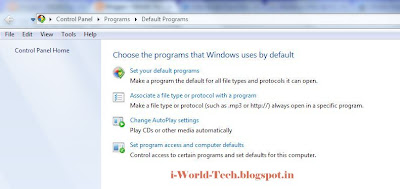



Comments
Post a Comment