If You Want to Magnify the desktop screen in Windows , Then Just Follow
the Following Steps ..It Will be really Helpful Tutorial for Weak eyesight
person .
Step-1. Open the Magnifier Windows in your system . There are Two
Ways to open it.
(1). Open the Control Panel . in The Ease of Access section
you click on Optimize Visual Display .
(2). Type Magnifier in Start Menu Search box . Then click
on Magnifier Program .
Step-2. It will open the Make the computer easier to see .
Step-3. You Just Scroll down and in make things on the screen larger section
You click on Turn on Magnifier check box . and Apply it .
Step-4. It will open Magnifier Window . Click on + Sign to zoom it and
- sign To return back to the original zoom .
Step-5. Now , You Have Done...
Thank You To All My Reader :
Deepak Gupta
www.i-world-tech.blogspot.in
Related Post :
1. How to Choose your Default Program in Windows 7
2. Top Chinese Search Engine
3. Java Script Basics : POP UP BOXES
4. Windows tip: How we add a web address bar to the Windows toolbar
5. Some basic Windows Keyboard Shortcuts

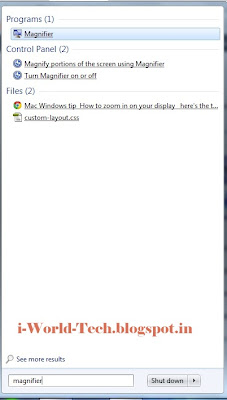



Comments
Post a Comment