For the better Search Engine Optimization , It is Really helpful to
understand What are noFollow and doFollow Links ? After Reading Lot
of SEO Content I Applied This Tips on My Blog
www.i-world-tech.blogspot.in and get the better SEO performance .
Now , I m Writing This Article so That it will helpful For My Reader .
doFollow Links
doFollow is a one of The Value of rel Attribute in HTML Programming
Which Allow to the search engine Crawler to crawl the Follow Links .
rel is the attribute of Anchor tag (<a>) . If You Want that Search engine
crawler will crawl to your Follow Link , No Need To add Rel Attribute
Because By default rel value is doFollow .
Example
<a href="www.i-world-tech.blogspot.in">i-World-Tech</a>
noFollow Links
noFollow means It will Not Allow Search Engine Crawler to crawl your
Follow Links . Its a Opposite value of doFollow. if you want to specify
that Crawler will not crawl to the Follow Links , Then You have To add
rel="nofollow" attribute .
Example
<a href="www.i-world-tech.blogspot.in" rel="nofollow">i-World-Tech</a>
Why We Add rel="nofollow" attribute?
Some user may ask , why we add rel="nofollow" attribute ? What is the
Advantages of rel="nofollow" attribute ? How it Will Improve the SEO
of Our Website and blog ? If Same Type of Question Coming Out in
your Mind , Then Answer is Here ,
1. One of the basic SEO Rule is To Give The Important Link as doFollow
Otherwise give otherlinks as noFollow .
2. You add your Own blog or Website Links As doFollow . It Will generate
More Massive traffic to your blog and Improve the page rank .
3. Comment Section : In your blog Comment Section You Add a noFollow .
it Would discourage Spammers to Leave Their Spam in Your Blog . So That
you Might be get rid Form the Spam Comment .
4. Some Times We add a Link to the Low Rank Website or blog , Here in
your link you can give noFollow value So That Crawler will not crawl to
Follow Link .
Add rel="nofollow" attribute in your blogger Post
By Default in Your Blogger Post , All the Link are doFollow but if you want to
add rel="nofollow" attribute Then Click on Link button in Compose Mode of
your Blogger post .
Here, You Find a Such Type of Small Window .
Text to display : Enter the Text Which appears in your HTML document .
Web address : Enter the URL of the Specified External Link
new window : Click on First Check box if you want to open Link in
new window.
rel="nofollow" attribute : Click on Second Check box to add
rel="nofollow" attribute .
Thank You To All My Reader
Deepak Gupta
www.i-world-tech.blogspot.in
Related Post
1. Wireless ad hoc Network
2. What is Alexa Rank and How We improve it
3. Simple Calculator Program in JavaScript
4. How we add a " Find us on facebook " link to blogger
5. How to Optimize images for Better Search Engine Ranking


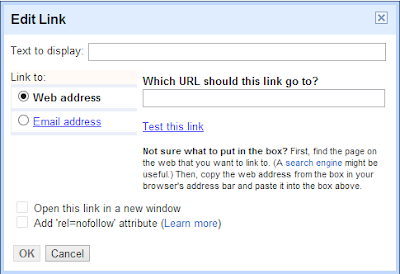
Comments
Post a Comment