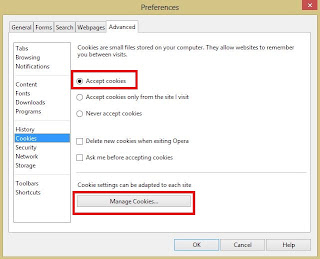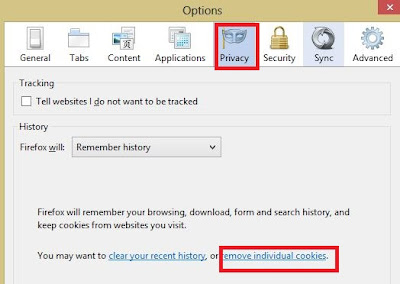What is
Cookies ?
Cookies are also known as HTML Cookies, Web cookies. Cookies are piece of the data or information which is send from a websites and stored in the user's system. When user will visit the same website in future, then stored cookies will help to recognize the user's Activity and identified as the old user.
Cookies are also known as HTML Cookies, Web cookies. Cookies are piece of the data or information which is send from a websites and stored in the user's system. When user will visit the same website in future, then stored cookies will help to recognize the user's Activity and identified as the old user.
Cookies store user name, passwords, contact number and other
information about the user's Account.
How to control cookies in browser
You
can control cookies according your requirement and privacy. You can also
specify the cookies for a particular website. So here, is the tutorial to
enable cookies in your web browser. You can follow the steps according to your
browser.
Google Chrome
Step-1. Open your google chrome browser.
Go to Tool (three horizontal
line At the right top corner of the browser ) -> settings
Step-2. Scroll down and click on the Show Advanced Settings links.
Step-3. In Privacy options you click on Content settings button
Step-4. Here, in cookies section you
select the check box according to your requirement and press done button.
Internet Explorer
Step-1. Open your IE browser. Click
on tool button (top right
corner) -> internet options
Step-2. In privacy tab, you click on Advanced button.
Step-3. In Advance privacy settings dialog box , you select the options
according to your requirement and press OK.
Opera
Step-1. Open opera browser. Go To Tool -> Preference options (or press
keyboards combo Ctrl + F12 ).
Step-2. Click on Advanced -> Cookies Options
Step-3. Here , you select the option
according to your requirement.
Step-4. If you want to manage cookies for a
particular website then click on Manage
Cookies button and press OK.
Mozilla Firefox
Step-1. open Firefox. Click on tool ->
options.
Step-2. Here, in the privacy tab, Click on
the cookies links.
Step-3. Now manage the cookies according
to your requirement. You can also set or delete cookies for a particular
website.
Step-4. So select the check box according
to your requirement and press OK.
Safari
Step-1. Open Safari browser. Click
on tool option (top right
corner ) -> Preference (or
directly press keyboards combo Ctrl + , )
Step-2. In Privacy tab, you will get a cookies section, so select the check box according to your
Requirement.
Step-3. If you want to manage the cookies
for particular website then click on Details options
and save the settings.
Thank you to all my reader
Related post